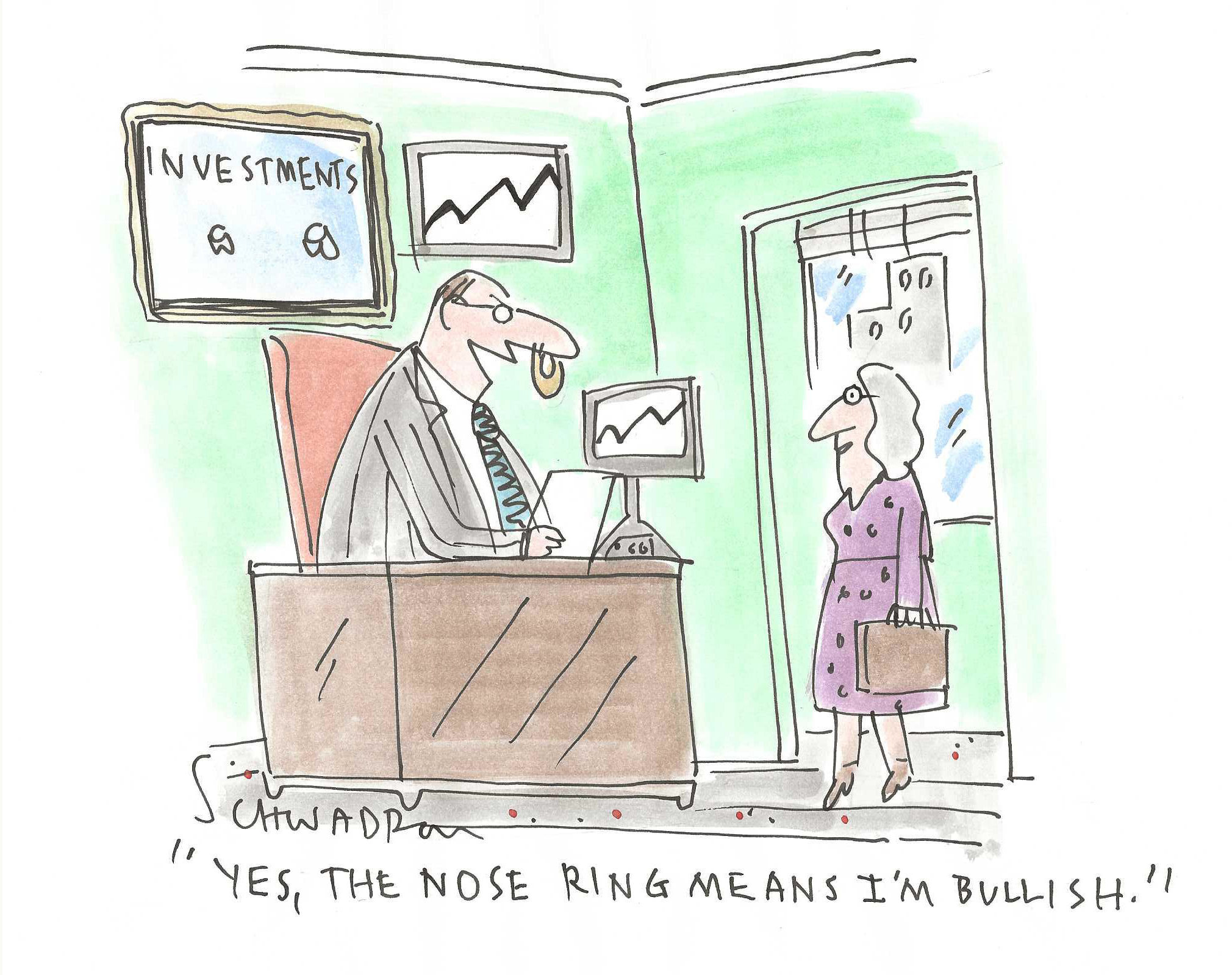Computer interface should be intuitive
IN THIS ARTICLE
- Latest news Topic
- Guest commentary Author
By Guest commentary Friday, September 2nd, 2016
Businesses large and small invest hefty amounts in software designed to improve operations and attract and keep in touch with customers. Sometimes, these projects are a success. Others are deemed failures, resulting in costly software abandonment. While there are a variety of factors that can differentiate between success and failure, one important consideration is the user interface.
A computer interface should be intuitive for its users. Research shows that people can consciously pay attention to only one activity at any time; all other parallel activities are automatic or subconscious. Intuitive interfaces allow users to easily navigate the system and focus on the task at hand, without much consideration to the interface itself. In other words, while using a system, a user should not stop to ask for directions such as, “What do I click now?” Such stops or interruptions can detract a person’s attention away from the task and increase the time it takes.
Over time, with increased user frustration, non-intuitive interfaces can prompt people to work around a system, which may have severe organizational consequences.
Intuition can be viewed as a gut feeling based on automated expertise. People recognize a familiar situation and apply previous learning related to it, partially subconsciously. The ability to intuit relies upon pattern-recognition processes held in long-term memory. For example, when an experienced physician examines a patient, the doctor may immediately recognize a pattern and set an initial diagnosis based on accumulated expertise.
Similarly, when a computer user approaches a system or a website, the system should behave in an expected way. Navigation should come naturally without much training. Most of us use many different computer systems and websites daily. Even with extensive training, it is impossible to remember how each system works if it doesn’t make sense to the user. For example, when using an e-commerce website, people expect to be able to enlarge a product picture when pointing the mouse at it, conduct meaningful product searches based on given criteria and get a response back in a timely fashion. If a site isn’t intuitive, users may shift attention elsewhere. Research shows that users spend a maximum of two to three seconds on a website before switching their attention to another site or activity. If a site isn’t intuitive, sales may be lost.
While working on many large-scale enterprise system implementations over the last 15 years, I have uncovered three main features of an intuitive user interface. First, it must follow the thinking process of users in the respective field or organization. Users in different fields have specific needs and ways they perform their jobs. A system should not impose its logic on organizational users. While most systems are acquired from external vendors, they can be customized. Organizations should allocate funds to make sure the system and its interface is customized for its needs.
Second, intuitive interfaces make information easily accessible and minimize multiple screen navigation. A user should not have to go though many different screens to get to a desired location or enter information in the system.
Third, intuitive interfaces improve work processes and are adaptable. Any new system implementation is an opportunity to evaluate and rethink existing business processes. A system will be perceived as more intuitive if it provides users with new and improved functionality. For example, a healthcare system can flag positive versus negative clinical test results for a physician.
For an information system to be beneficial, it must be used. If a system is non-intuitive, users may try to resist using it or minimize its use by finding workarounds. For example, a user may enter data in the space for “other comments” or any other section they can fit it rather than the correct location. This can cause errors, which in fields such as healthcare can have devastating outcomes such as medication being administered in the wrong dose or at the wrong time or the wrong patient being treated.
Computer systems should not become a hindrance and make task completion more difficult or time-consuming. To maximize benefits and prevent errors, organizations should focus their efforts on ensuring systems are intuitive.
- Virginia Ilie is the director of the Master of Science in Information Technology program at California Lutheran University.